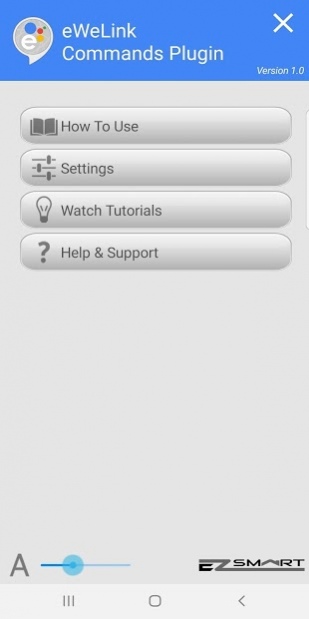eWelink Commands Plugin 1.0
Paid Version
Publisher Description
A plugin to create custom commands to control Sonoff eWeLink via Google Assistant.
With this plugin, you can control your Sonoff eWeLink smart home devices via Google Assistant with your own commands and in your own language.
SUPPORT MORE THAN 50 LANGUAGES!!!!
Afrikaans, Arabic, Arabic (Algeria), Arabic (Bahrain), Arabic (Egypt), Arabic (Israel), Arabic (Jordan), Arabic (Kuwait), Arabic (Lebanon), Arabic (Morocco), Arabic (Oman), Arabic (Palestine), Arabic (Qatar), Arabic (Saudi Arabia), Arabic (Tunisia), Arabic (United Arab Emirates), Bahasa Indonesia, Bulgarian, Catalan, Czech, Danish, German, Greek, English (Australia), English (Canada), English (India), English (Ireland), English (New Zealand), English (Philippines), English (South Africa), English (UK), English (US), Spanish, Spanish (Argentina), Spanish (Bolivia), Spanish (Chile), Spanish (Colombia), Spanish (Costa Rica), Spanish (Ecuador), Spanish (El Salvador), Spanish (Spain), Spanish (US), Spanish (Guatemala), Spanish (Honduras), Spanish (Latin America),Spanish (Mexico), Spanish (Nicaragua), Spanish (Panama), Spanish (Paraguay), Spanish (Peru), Spanish (Puerto Rico), Spanish (Uruguay), Spanish (Venezuela), Basque, Farsi, Finnish, Filipino, French, Galician, Croatian, Hindi, Hungarian, Icelandic, Italian, Italian (Italy), Italian (Switzerland), Hebrew, Japanese, Korean, Lithuanian, Malaysian, Dutch, Norwegian, Polish, Portuguese (Brazil), Portuguese (Portugal), Romanian, Russian, Slovak, Slovenian, Serbian, Swedish, Thai, Turkish, Ukrainian, Vietnamese, Chinese (Simplified), Chinese (Traditional), Chinese (Hong Kong), Zulu, and many more...
In order to work properly, You need to do some initial setups:
- Install TouchTask app and activate all the services.
- Install eWeLink app, create scenes with the names that will be the voice commands.
- Install Home app and link Smart We Link with Google Assistant via Home app
- Open eWeLink Commands Plugin, customize command & response voice language, activate Intercept Mode.
*** This app only works with Google Assistant on the Android device, it doesn't work with Google Home/Mini
Watch video tutorial on the EZ Smart Home Youtube Channel
By EZ Smart Home
About eWelink Commands Plugin
eWelink Commands Plugin is a paid app for Android published in the Personal Interest list of apps, part of Home & Hobby.
The company that develops eWelink Commands Plugin is EZ Smart Home. The latest version released by its developer is 1.0. This app was rated by 1 users of our site and has an average rating of 4.0.
To install eWelink Commands Plugin on your Android device, just click the green Continue To App button above to start the installation process. The app is listed on our website since 2019-05-22 and was downloaded 111 times. We have already checked if the download link is safe, however for your own protection we recommend that you scan the downloaded app with your antivirus. Your antivirus may detect the eWelink Commands Plugin as malware as malware if the download link to com.ez.smarthome.ewelinkcommands is broken.
How to install eWelink Commands Plugin on your Android device:
- Click on the Continue To App button on our website. This will redirect you to Google Play.
- Once the eWelink Commands Plugin is shown in the Google Play listing of your Android device, you can start its download and installation. Tap on the Install button located below the search bar and to the right of the app icon.
- A pop-up window with the permissions required by eWelink Commands Plugin will be shown. Click on Accept to continue the process.
- eWelink Commands Plugin will be downloaded onto your device, displaying a progress. Once the download completes, the installation will start and you'll get a notification after the installation is finished.